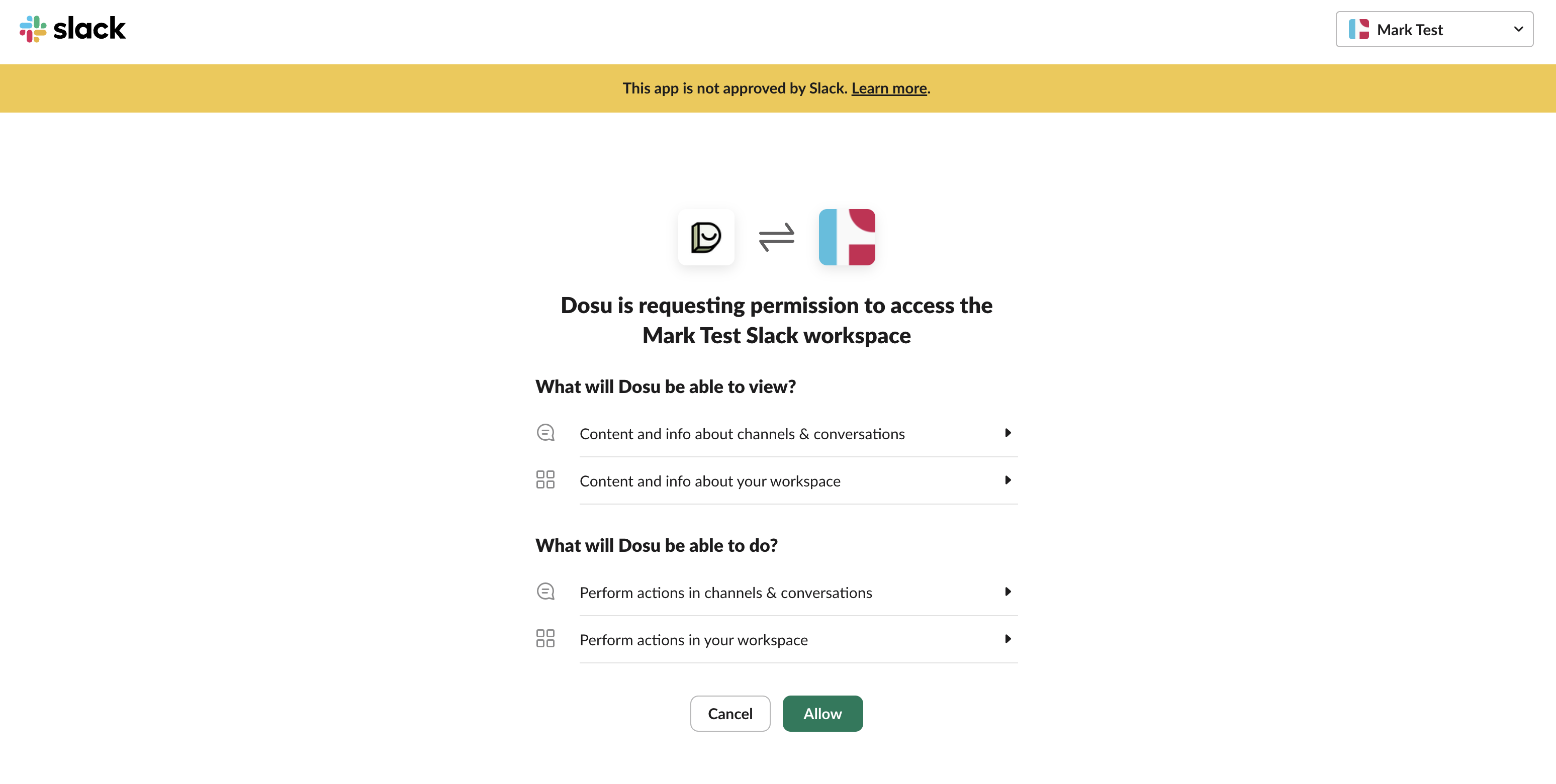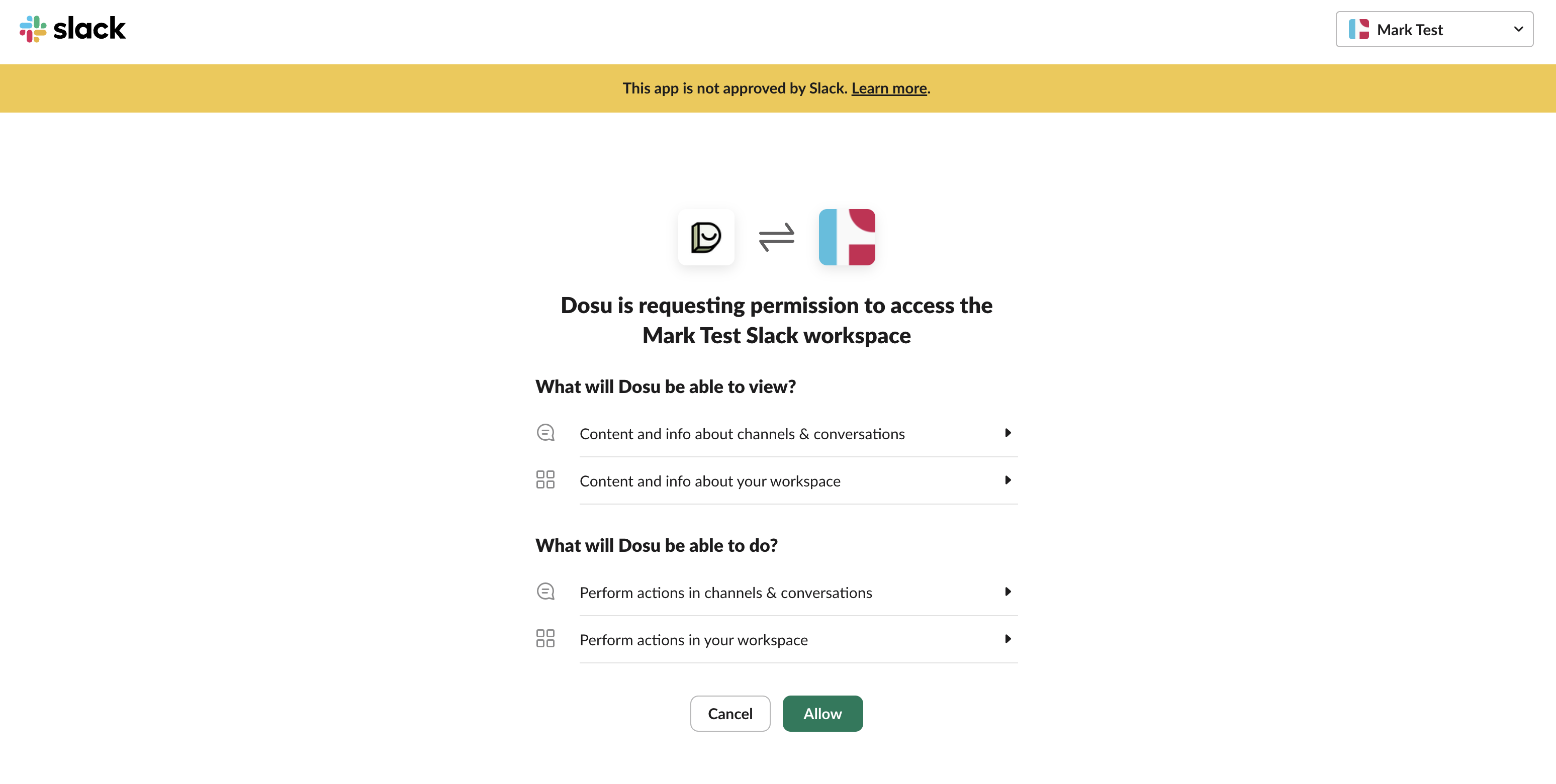Slack
Installation
In order to set up a Slack workspace, you’ll need to install the Dosu Slack App.
On the Channel Creation Page, select Slack, and then “Add to Slack workspace”.
You’ll see the screen below where you can select the Slack workspace to install Dosu on.