Guides
Member Invitation
The guide below will walk you through how to invite members to your organization.
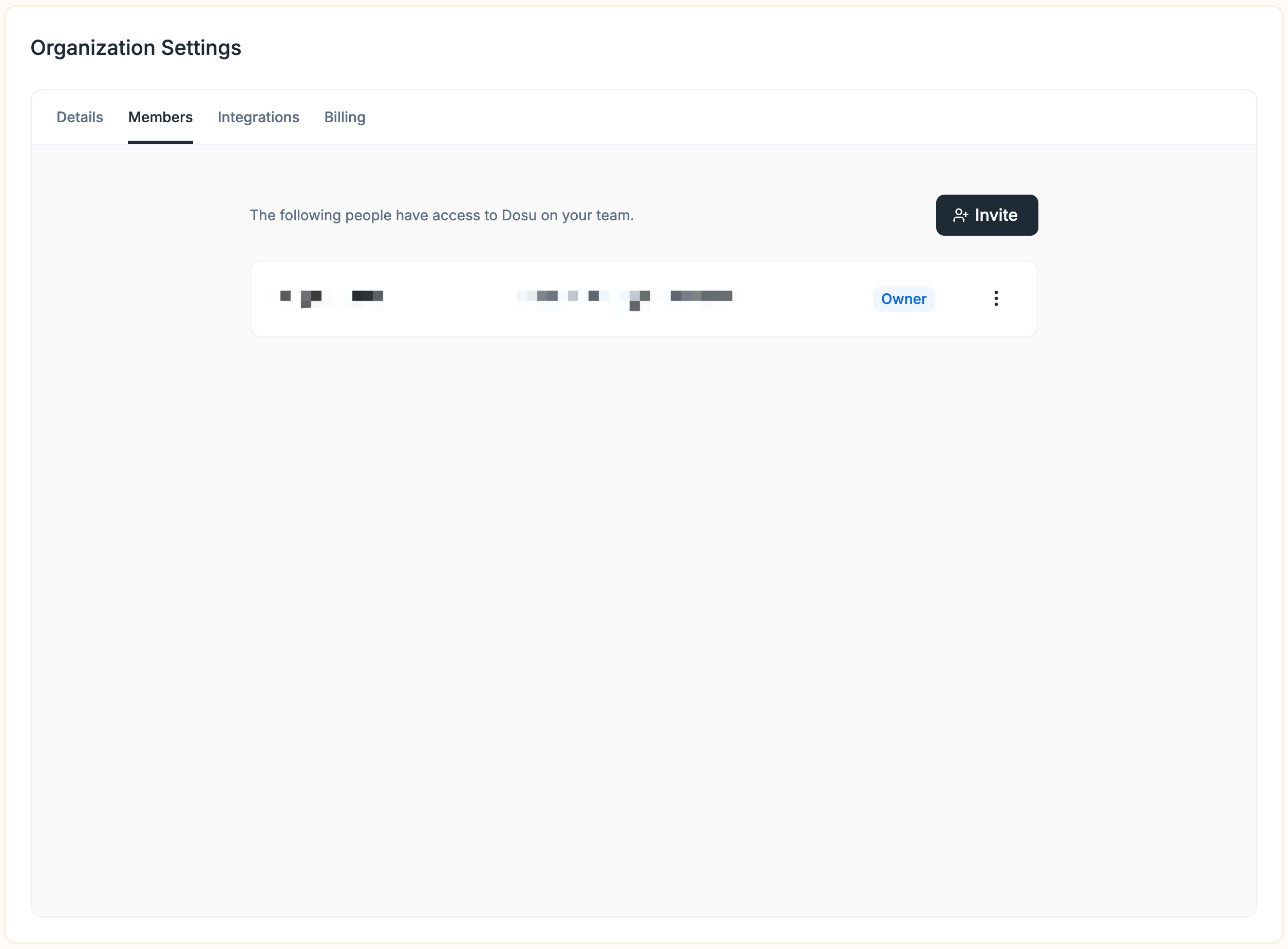
User Roles: - Only users with role
Owner or Admin can invite new members.- The
Ownerrole cannot be transferred.
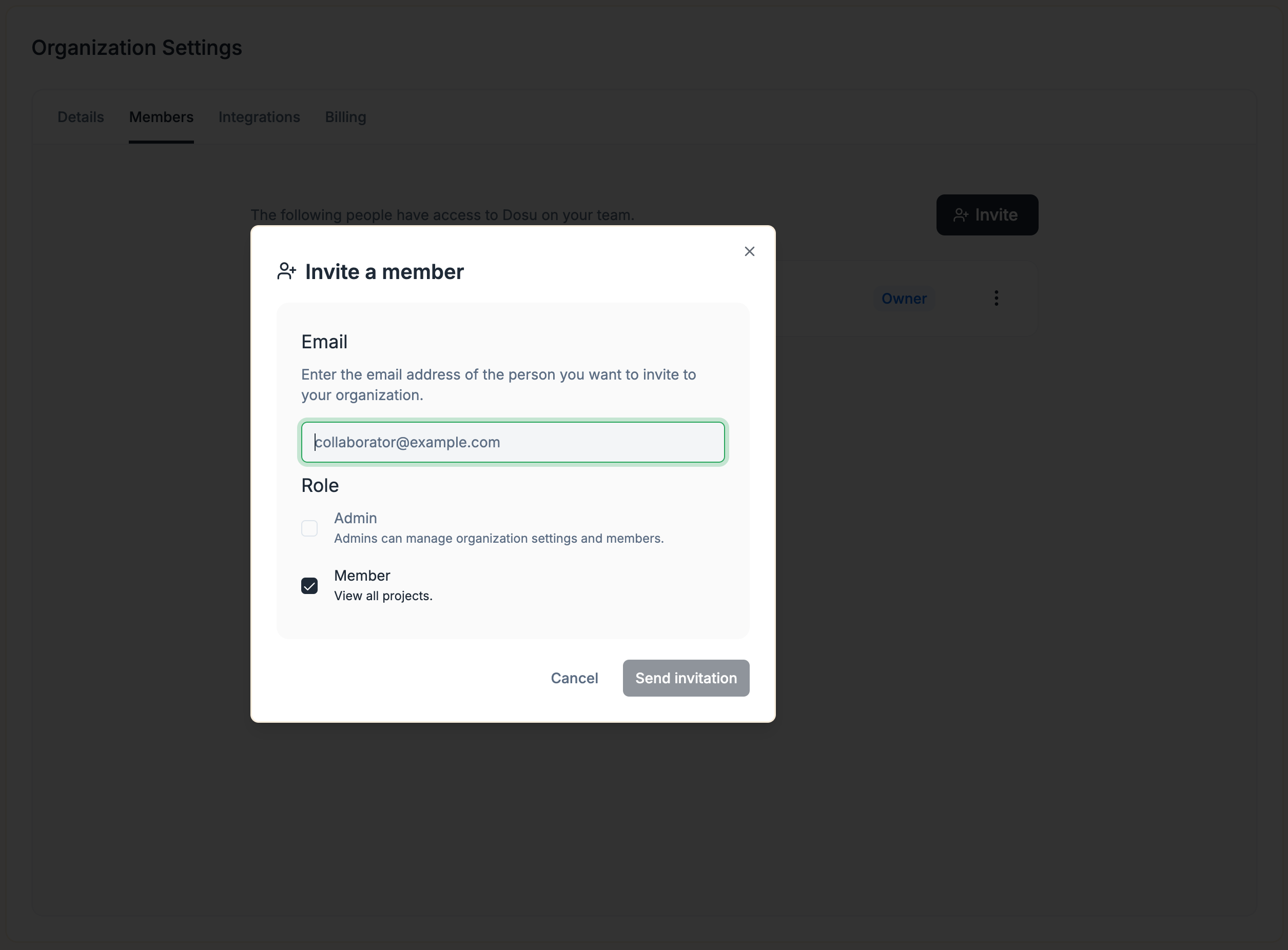
Invite button to open the invitation window, where you can enter the member’s email and initial role.
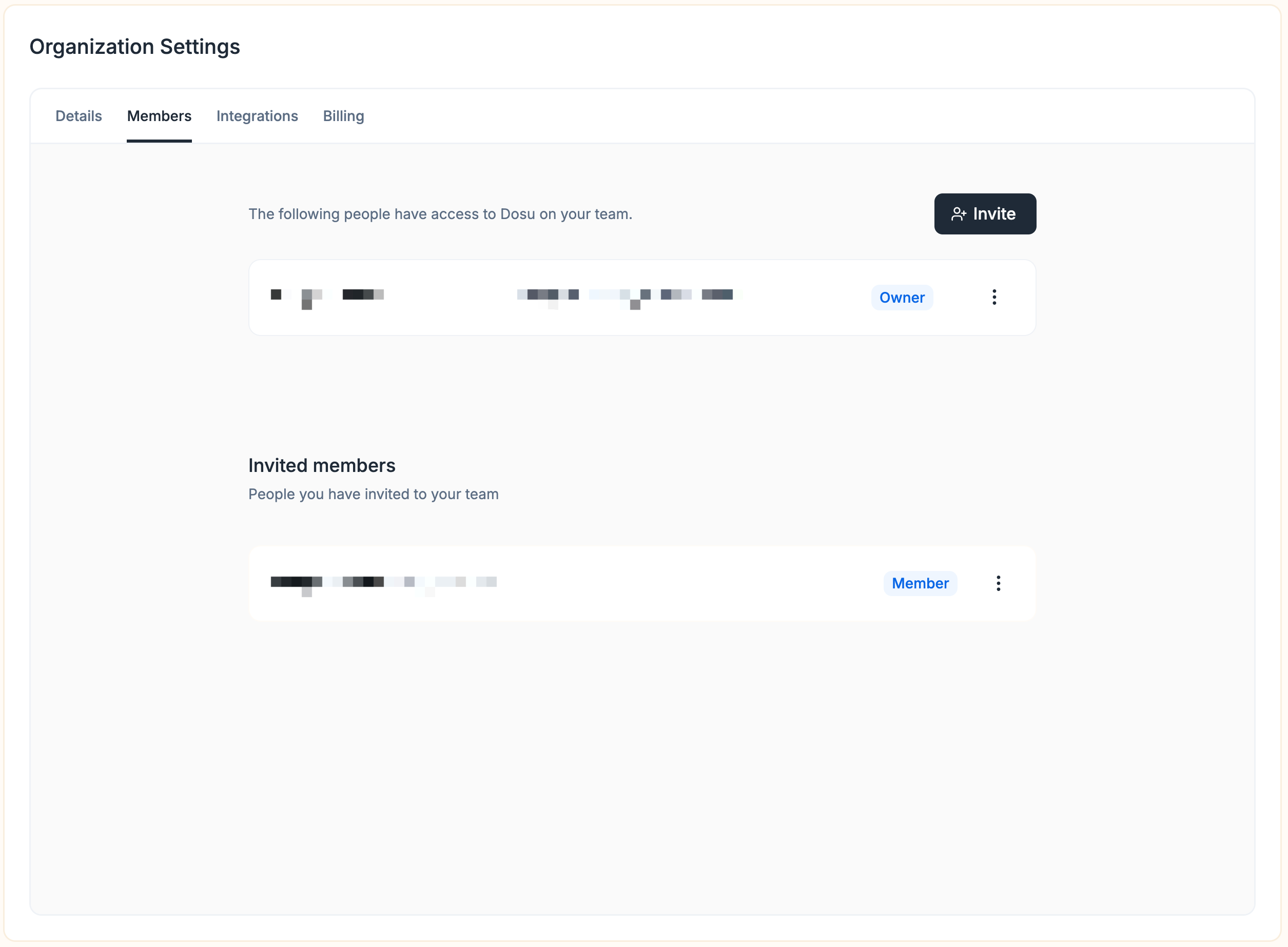
Invite, the list of members awaiting acceptance will be displayed below.
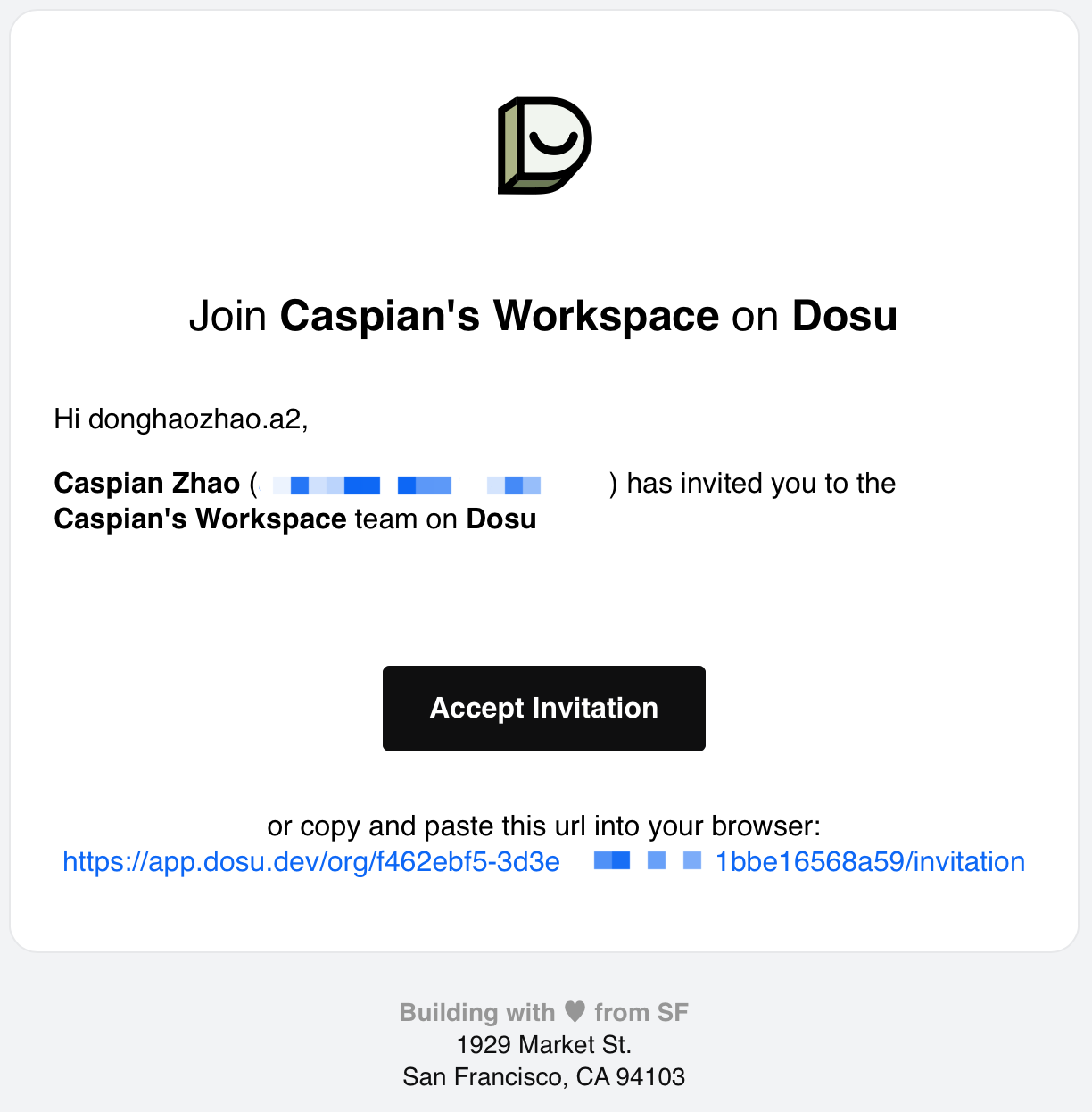
Accept Invitation link.
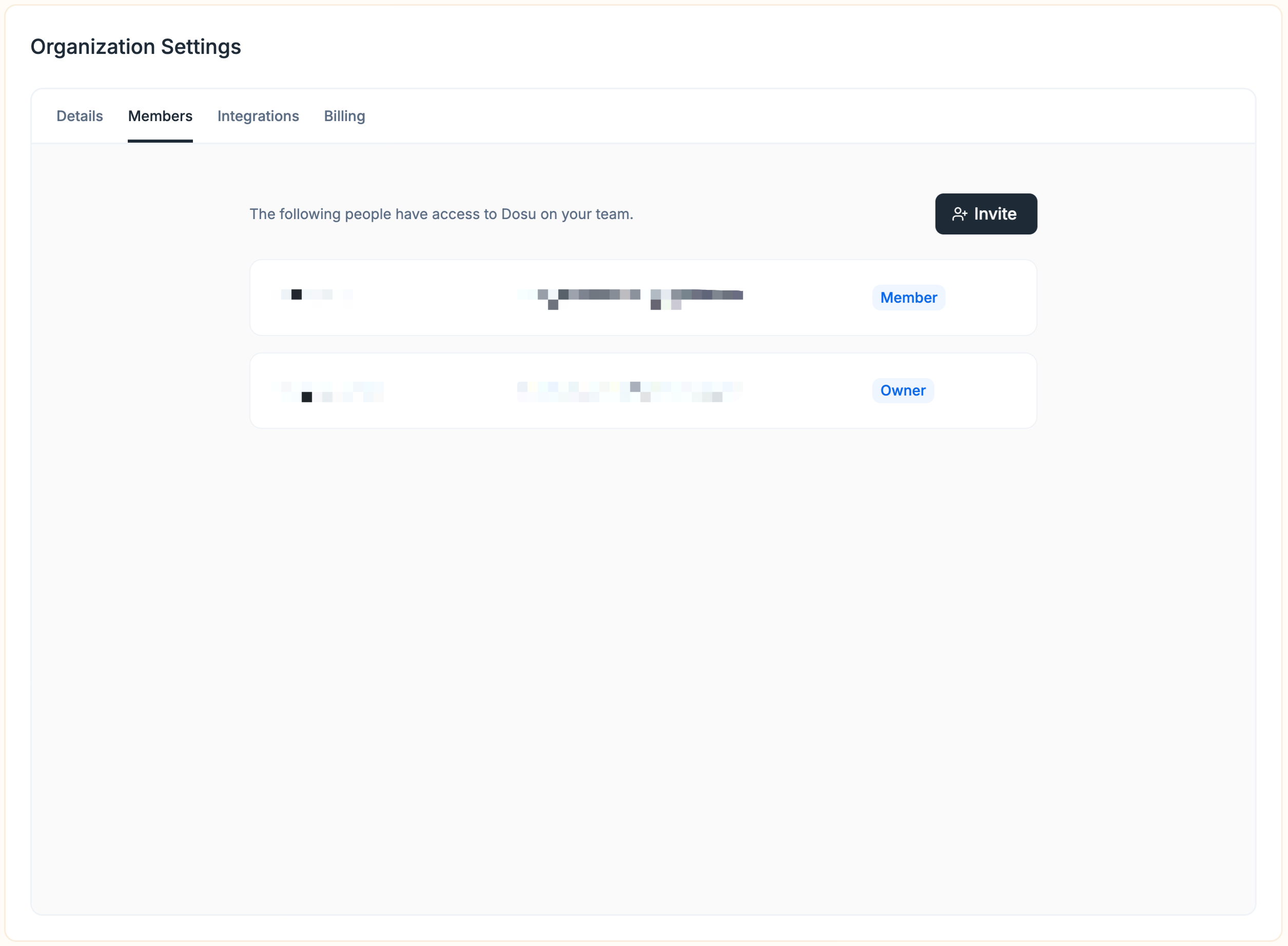
Dosu and automatically switch to the target organization to accept the invitation.