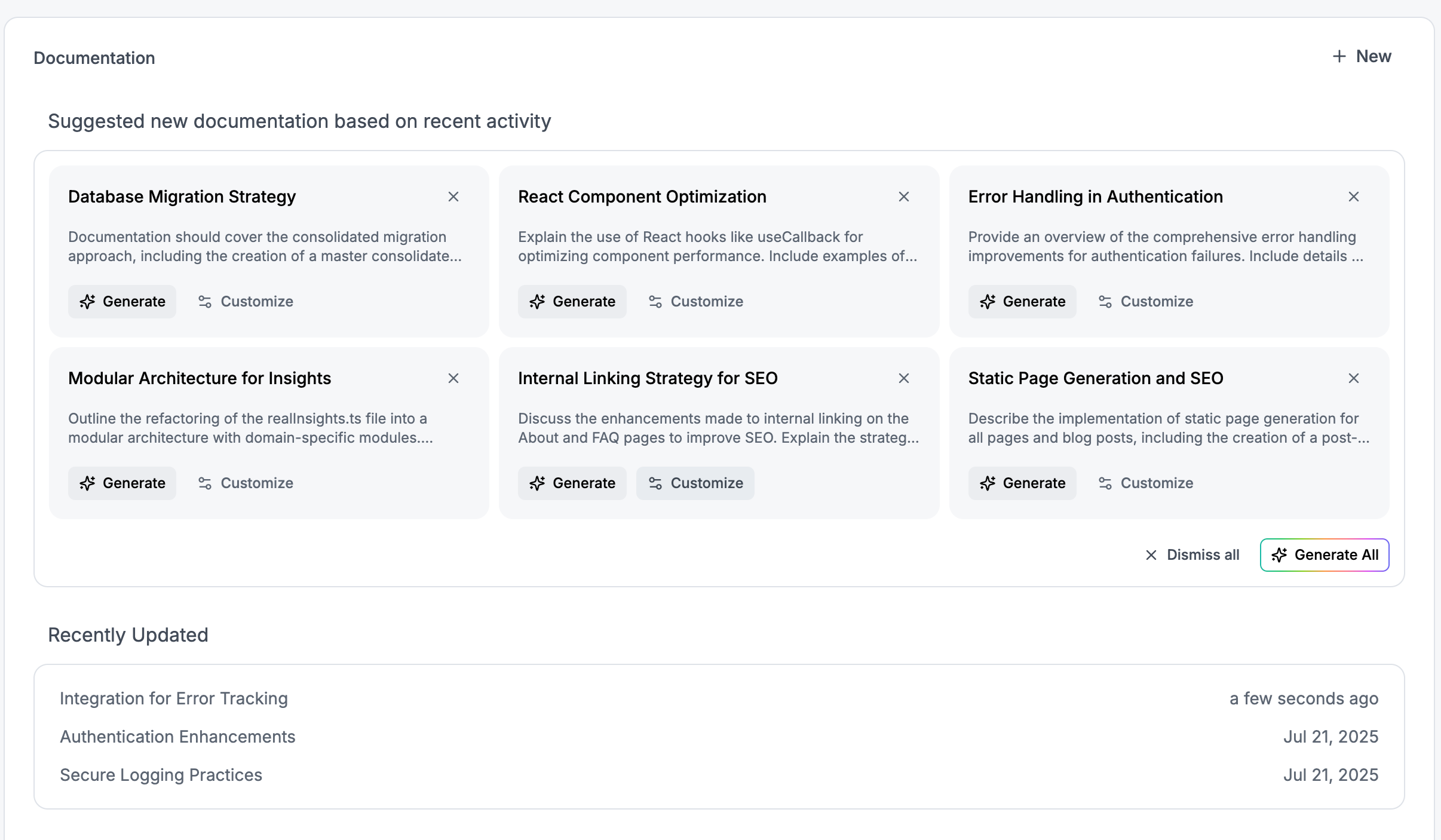
Approach
Dosu synthesizes documentation using multiple inputs—including:- Code
- Conversations
- Tickets
- Reviews
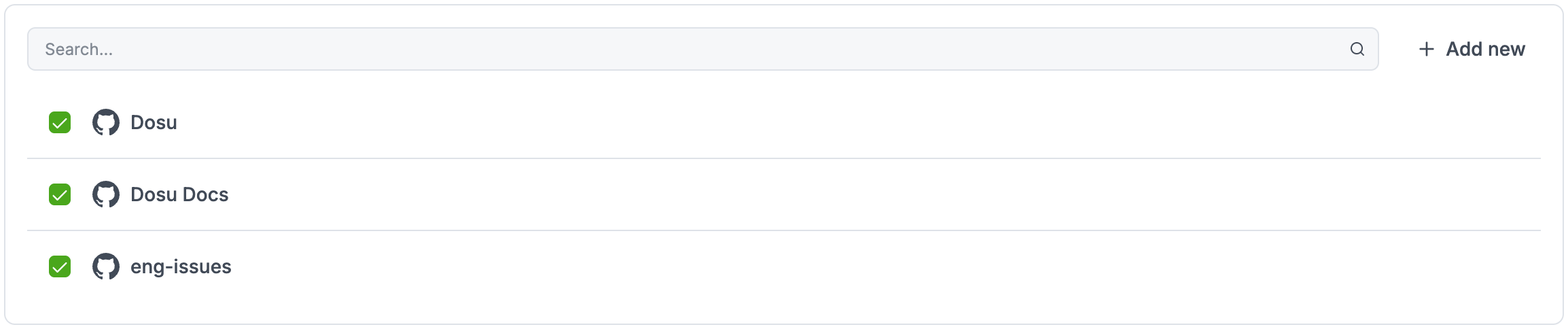
Usage
This feature is currently in beta, but it’s available from the dashboard.- Click “Documentation” in the left navigation.
- Click “+ New”.
- Fill out your details and select data sources.
- Click Generate.
- The result appears as a Draft.
- If desired, click Publish on the draft to enable ongoing updates from Dosu.
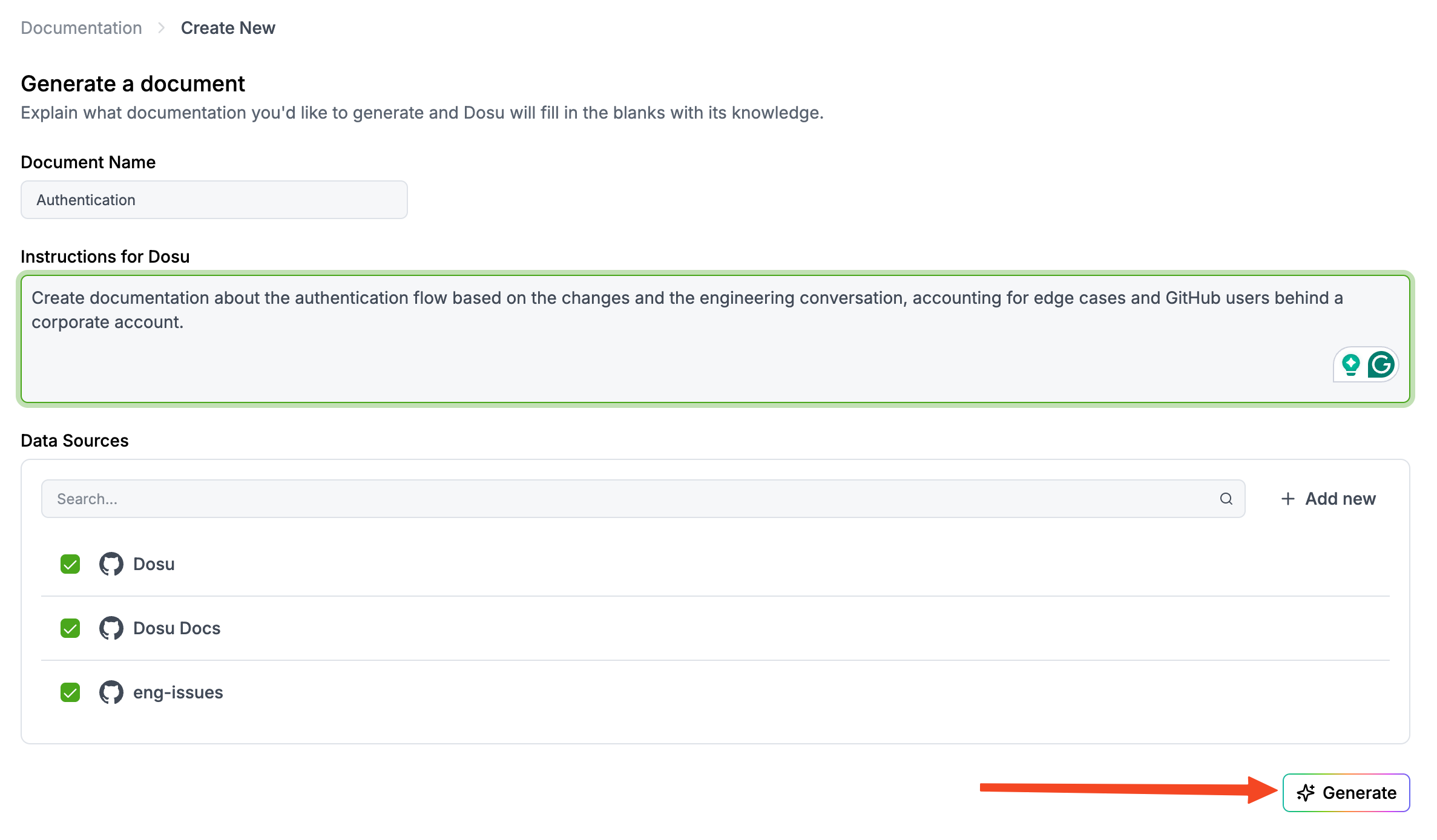
Additional Context
- Dosu is designed to minimize the friction of documentation, empowering engineers to document features or investigations 100× faster than writing from scratch.
- More recently, Dosu introduced One-Click Documentation via suggestions based on recent activity. It detects recent changes and offers to generate new docs with a single click.
- Dosu’s philosophy is to let users build while it handles documentation (“you build, Dosu documents”).
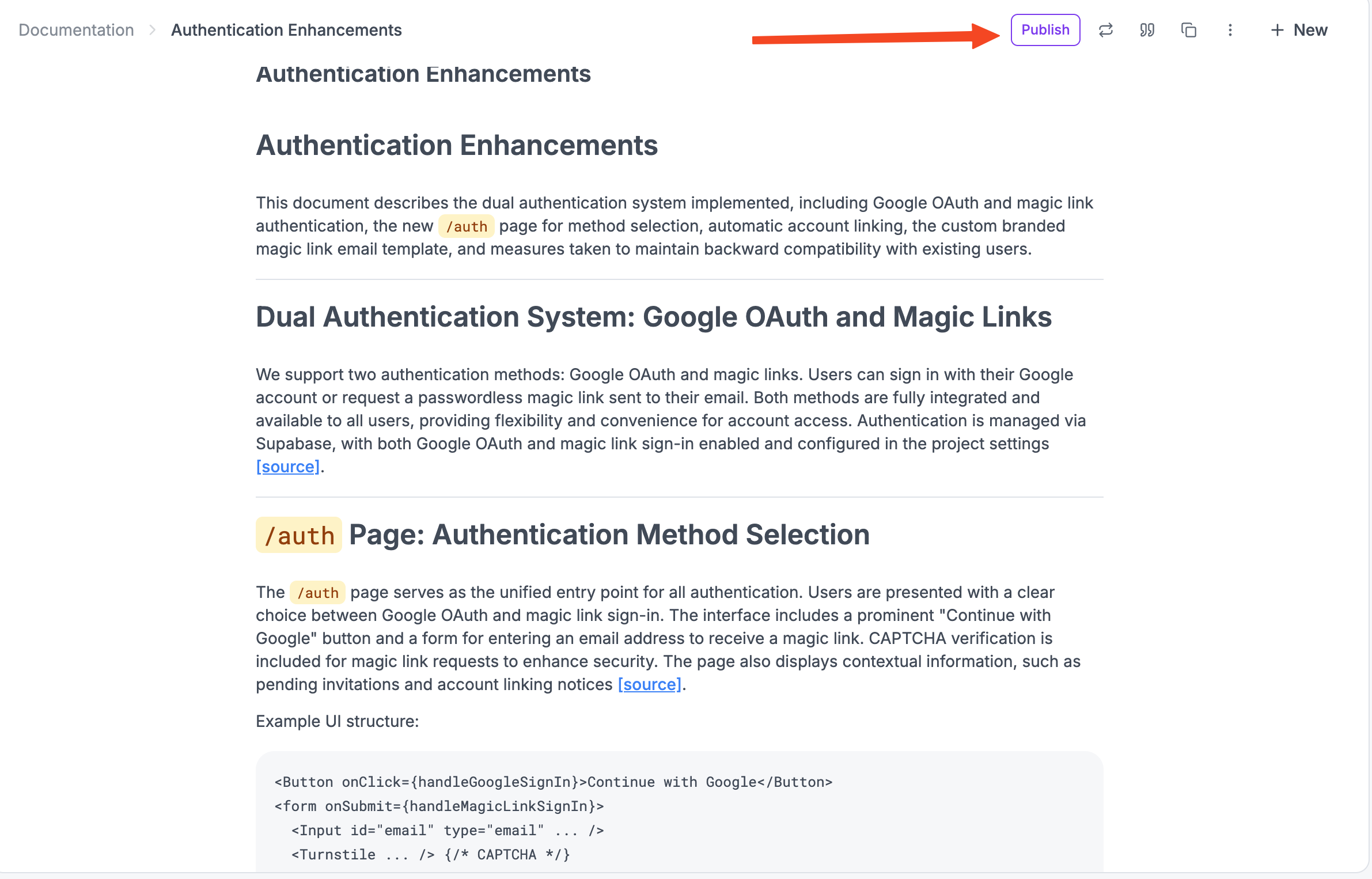
Next Steps
With Generate Docs enabled, you can quickly move from empty pages to structured, review-ready documentation.- Use Drafts for early iterations.
- Click Publish once you’re happy, and Dosu will help keep it up to date.
- Pair this with Maintain Docs to ensure your documentation remains up-to-date.