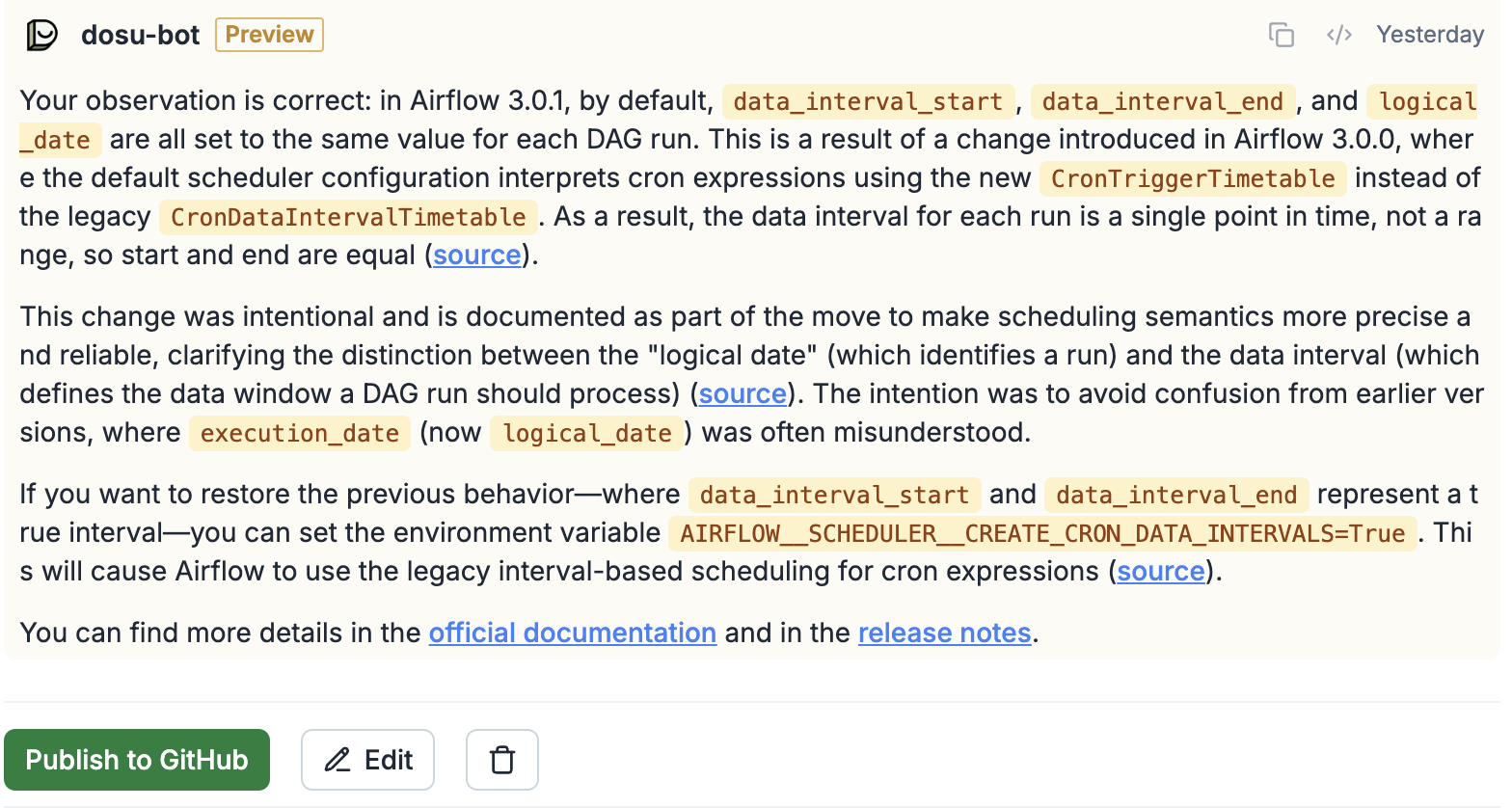What are response drafts?
Drafts, also known as previews, allow you to observe Dosu’s commenting behavior without user facing impact. This human-in-the-loop workflow allows teams to use Dosu as a research assistant, providing initial drafts of response comments that can be reviewed and edited before being posted to users. Response drats also allow you to build confidence in Dosu’s commenting behavior before enabling auto-reply for your team.How to Enable Response Drafts
To enable response drafts, all you need to do is set the reply mode toAuto Draft on the Channel Settings page.
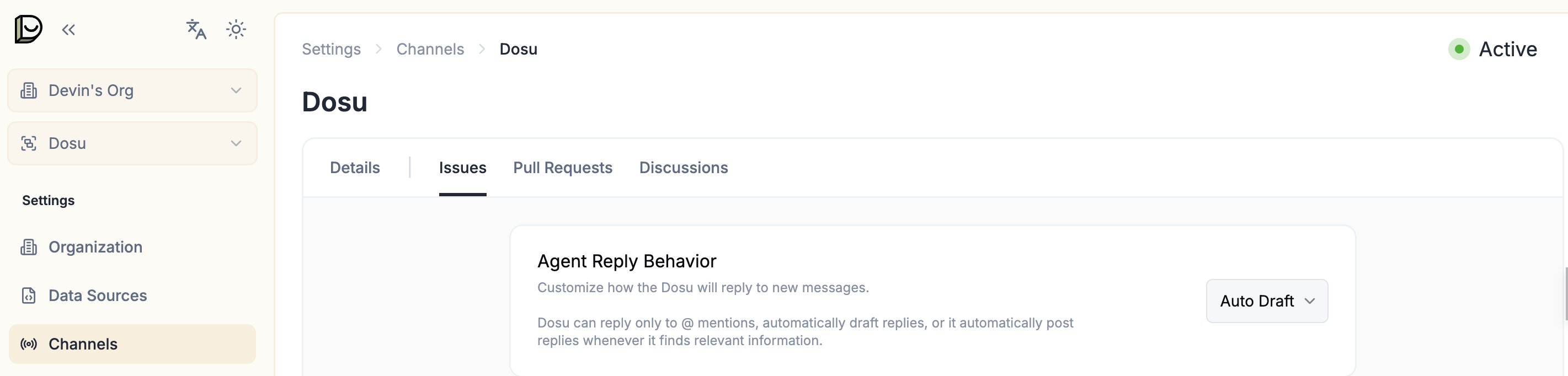
Viewing Response Drafts
Once enabled, Dosu will generate drafts for all incoming user messages. These drafts will be visible on the Review page.