GitHub
Configuration
This page details the configuration options available for GitHub channel.
Details
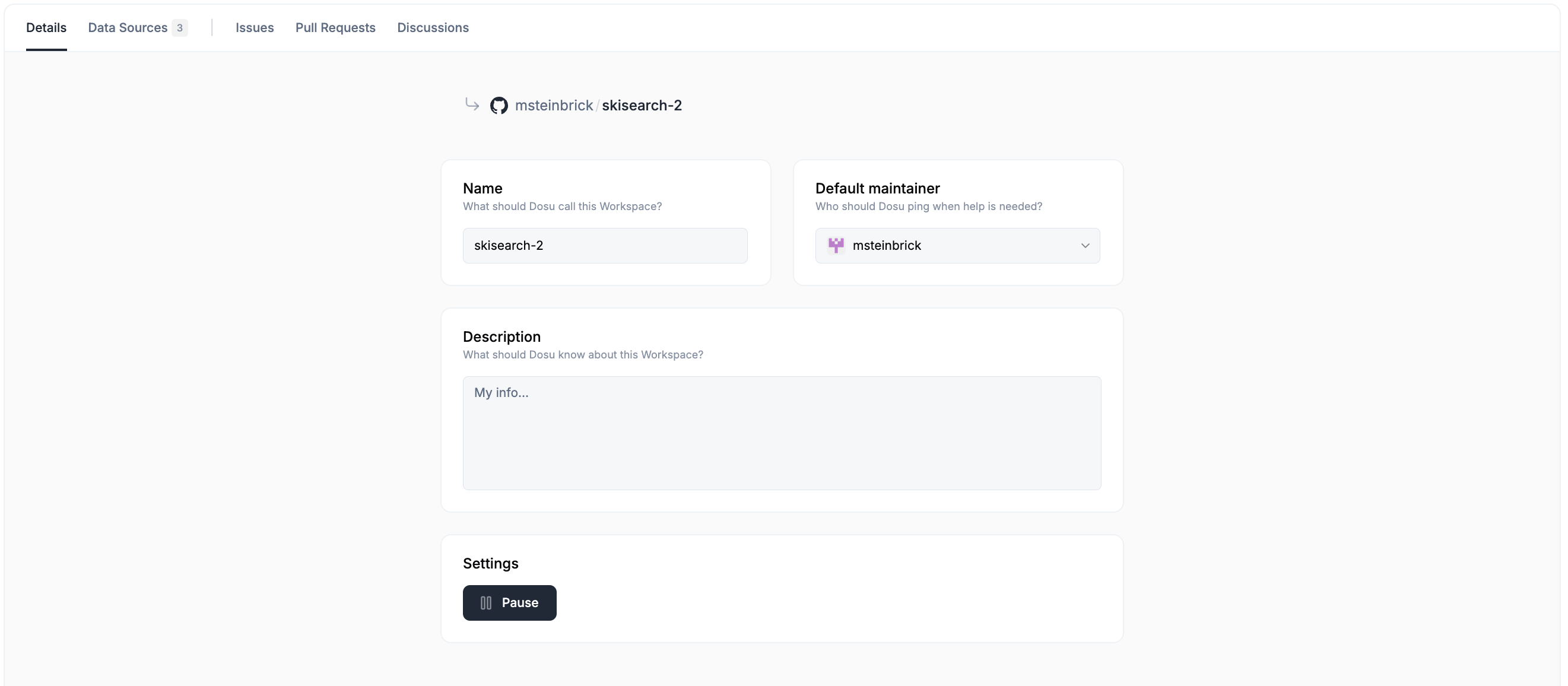
- The Name field is simply the value that will be displayed for your channel in the app.
- The Default maintainer will be tagged on issues that require further assistance.
- The Description field gives Dosu extra context on the repository.
- The Settings section allows you to pause, resume, or delete the channel.
Issues

Auto-Label Issues
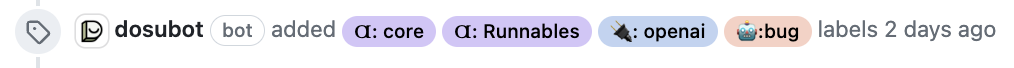

Best practices: - Add prefixes for related labels, like
status: duplicate
and status: invalid. Dosu will choose from these labels in these issues,
significantly improving Dosu’s accuracy. - Leave unselected labels which Dosu
will not have context on based on the issue itself such as organizational
labels (eg. org:team-name, sprint-number:132) or workflow labels (eg.
status:wont-fix).Dosu’s auto-labeling will improve in the first few weeks as it calibrates.
Dosu will “learn” when a label it applies is removed by a maintainer or when a
maintainer applies a label it hadn’t.
Comment Similar Threads
This setting determines if Dosu will comment on new issues with context on similar issues created in the past. Dosu will only comment if one or more similar issues are found.
Allow Dosu to comment on issues
This setting determines Dosu’s commenting behavior on issues.
- Everyone: Dosu will comment on a new issue regardless of who opened it.
- Everyone but maintainers: Same as the above, excluding issues opened by maintainers.
- No one: Dosu will only respond to issue comments that include an “@dosu” mention.
Stale Bot
These settings determine the behavior of Dosu’s “smart” stale bot feature.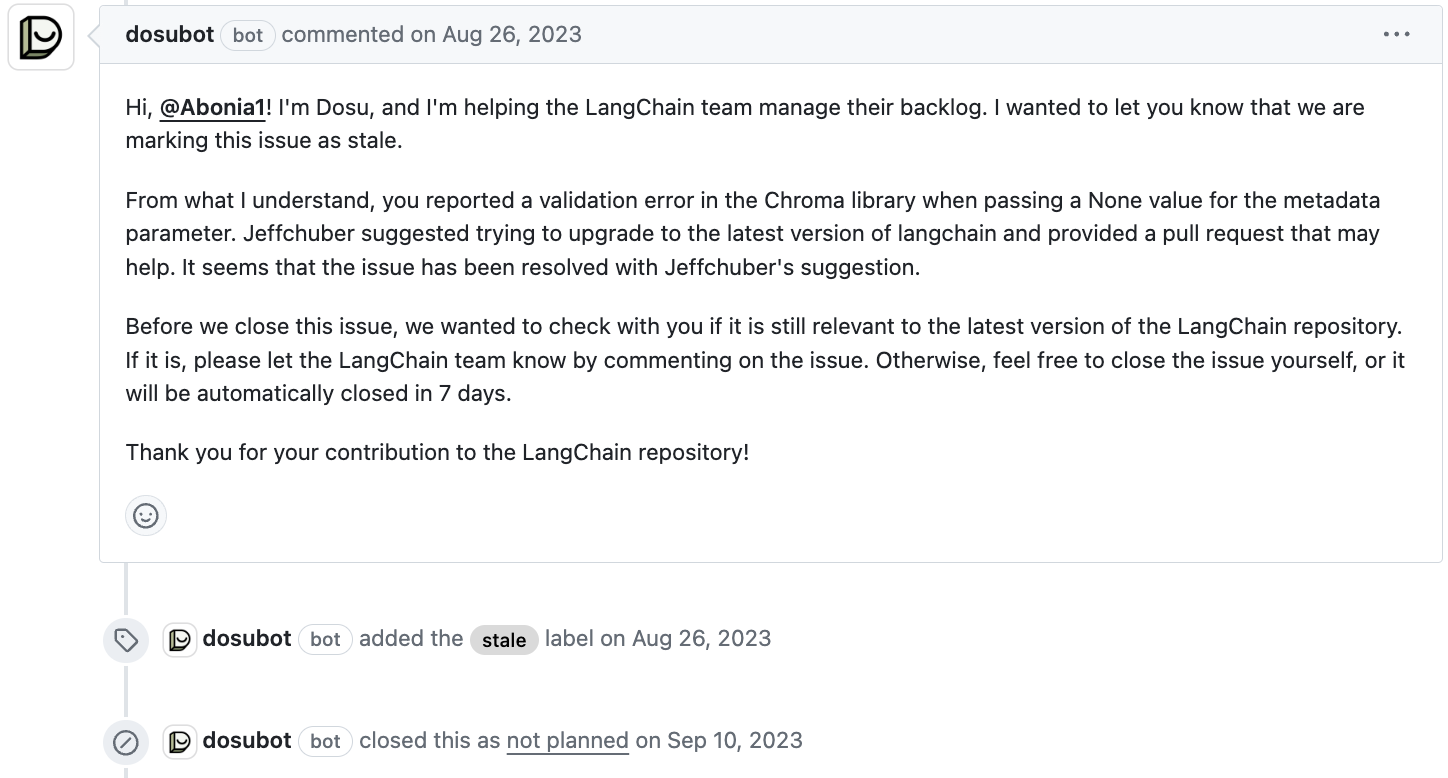
- Number of days of inactivity before an issue is marked as stale.
- Number of days following the stale comment before the issue is closed.
- Which labels, if any, indicate the stale bot should ignore an issue.
Encourage Issue Voting
This setting determine if Dosu will up-vote every new issue.
Pull Requests
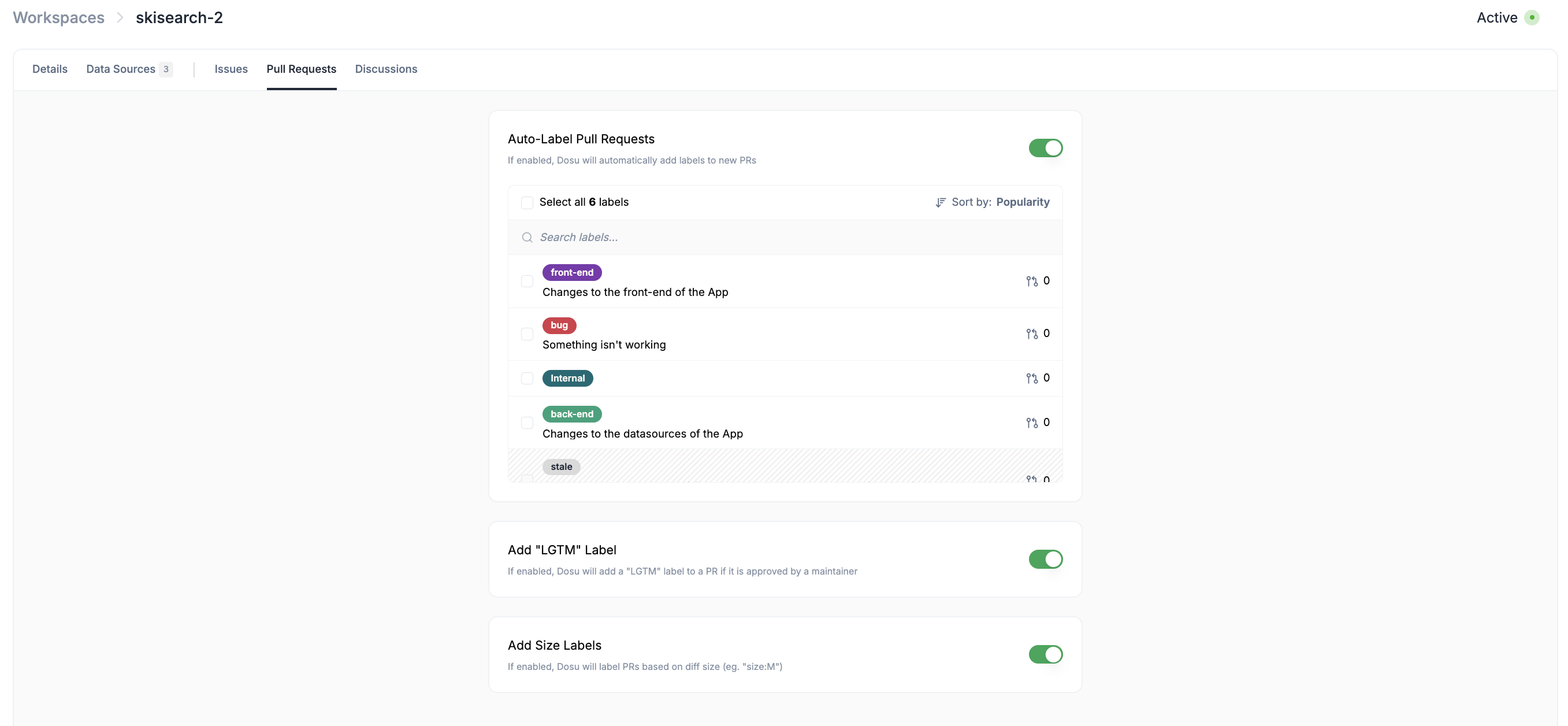
Auto-Label Pull Requests
These settings determine if Dosu will auto-label pull requests and which labels it will consider.
Add LGTM Label
This setting determines if Dosu will add aLGTM (“looks good to me”) label to a pull request after it’s approved by a maintainer.

Add Size Label
This setting determines if Dosu will add a size label (eg.size:S, size:M) to new pull requests.

Discussions

Comment Similar Threads
This setting determines if Dosu will comment on new discussions with context on similar discussions created in the past. Dosu will only comment if one or more similar discussions are found. This behavior will be overwritten on issues where Dosu replies due to the settings below. This feature is analogous to the “Comment Similar Threads” setting for issues.Allow Dosu to comment on discussions
This setting determines Dosu’s commenting behavior on discussions.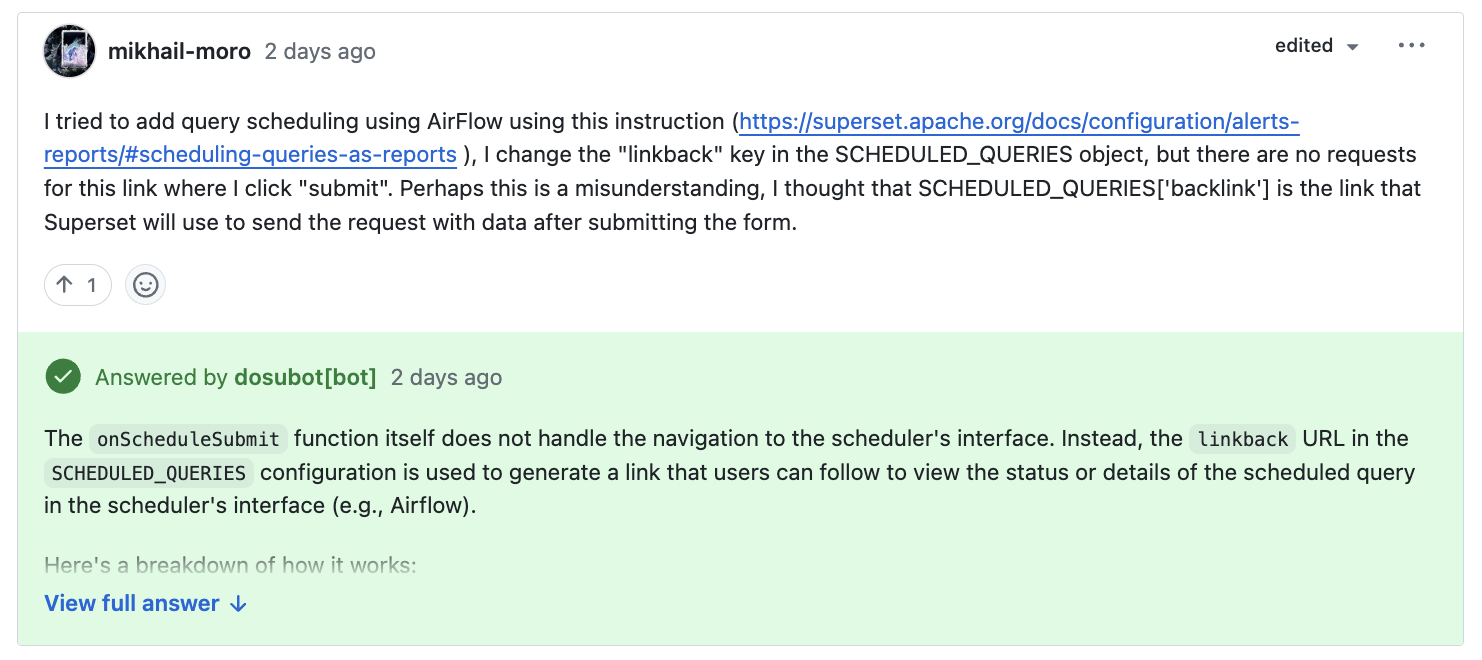
Q&A.